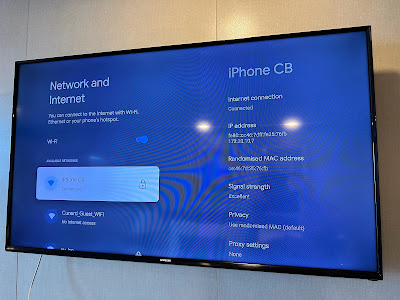Fred Olsen
This is the TV on the Bolette.
The TV is an LG 32LX761H (in a deck 6 balcony cabin). The description and link to the manual is here and here.
It has 2x HDMI, 2 x USB and a SCART. See the manual for further details.
The TV is of course in some kind of Hotel mode. The Fred remote does not have all the functions, however a One for All URC-4911 bought in a local Spanish TV shop worked well, this is one made for LG TVs. I have no doubt a universal remote would work fine. You don't have to change the TV out of Hotel mode.
There is an LG Smartsync app available if you use the LG Home button, but this did not recognise my SSD hard drive plugged into the USB. It invited me to reformat the drive, but I didn't bother: I did have a small media player and this worked fine.
You have to select the input (HDMI 1 in my case), tune to the TV Channels, and then you can watch whatever is connected to the HDMI on the TV.
In my case, I plugged in one of the cheap media players with content on a 2TB SSD HDD. Hey presto, music, pictures, and videos are all on your TV.
 |
| Rear sockets |
 |
| Side sockets |
 |
| Final view of the media player |
 |
| Fred main screen |
 |
| HDMI 1 selection with media player, disk, and remote |
 |
| The port selection menu is accessed from the home menu |
 |
| Fred remote and the LG One for All |
 |
| Home screen menu showing LG smartlink app on WebOs |
Cunard
Cunard (The Queen Elizabeth) uses Samsung TVs. They are in hotel mode. However, mine allowed a 2TB SANDISK SSD and the inbuilt media player that recognised most playback formats when the SSD was plugged into the USB port.
However, if changes are needed the usual Samsung hotel mode menu works.
MENU-1-1-9-OK. This produces the screen below. Be careful as it is possible to brick the set!
Using a ONE for ALL URC1240 the Samsung code was 1204.
 |
| One for All remote |
 |
| Cunard Samsung remote |
On Queen Victoria, we had an identical TV. I could connect through the HDMI post below the USB in the TV picture above (although it was tricky, a small hard HDMI extender worked best). I connected an NVIDIA Shield which had all my videos and music on a 512GB SD Card to play back locally.
The HDMI socket was number one, and CEC was enabled so I could turn it on and off with the NVIDIA remote. I had Tailscale installed on the Shield so I could appear as if from home on my VPN and then get all the IPlayer-type services.
We had Starlink satellite that was very fast, but have not managed to set up sharing one account. I should have bought a better router!
 |
| TV Showing HDMI one |
 |
| The final result with a shield connected |
Queen Anne had a LG TV with 2 HDMI ports on the side. With a remote I got up the settings showing the ports, but didn't try to feed anything into them!!
Getting Home TV possibilities
With the new faster Cruise Ship Starlink systems for the Internet, getting TV from home is now possible.
The simplest approach is to use something like Google Chromecast, the simpler non 4K version will do. I hesitate to advise the Amazon Firestick, as they seem to be putting their own Operating System on some, and you really need an Android device.
This just plugs into the HDMI port on your TV.
Firstly, make sure you have enough leads. A long HDMI if you are using an NVIDIA, or a USB power extender if you are using the Chrome device. The TV is sometimes a long way from the power! I have also illustrated a bendy HDMI adapter and a right angle, useful for those difficult hidden connectors!
Then you can activate your VPN after logging into the WiFi. Pretty simple really.
You may have noticed that I also use PLEX, as this is run from the server at home, and acts as a video and DVR at home. I also have an HDHOMERUN that gives me all the UK Freeview channels live as well, but I'll leave that to the more advanced user!!